Why Mobile Responsiveness is Crucial for Modern Websites
Mobile responsiveness is more than just a buzzword in website design; it’s a fundamental element of a successful online presence. As mobile devices continue to dominate internet usage, ensuring your website adapts seamlessly to various screen sizes is essential. In this post, we’ll explore the importance of mobile responsiveness, its benefits, and key strategies for implementation.
This discussion builds on our previous blog posts, “7 Essential Website Security Practices” and “Search Engine Optimization to Supercharge Your Website.” Both of these posts are pivotal for strengthening your online strategy, and they provide a foundation for understanding how mobile responsiveness fits into the bigger picture.
If you haven’t yet explored our blog index, I encourage you to do so for a comprehensive overview of these important topics.
By diving into this post, you’ll gain valuable insights into how mobile responsiveness can enhance user experience, drive more traffic to your site, and improve your search engine rankings. Get ready to learn how to make your website perform optimally across all devices with effective design techniques and best practices.
Ready to optimize your website for the mobile era? Let’s get started!

A website’s ability to adapt to different screen sizes.
The rise of mobile internet usage has made mobile responsiveness a critical aspect of web design. Mobile responsiveness refers to a website’s ability to adapt fluidly to various screen sizes and resolutions, ensuring that it remains user-friendly and accessible on any device—whether it’s a desktop, tablet, or smartphone.
With a growing number of people accessing the internet via their mobile devices, a website that isn’t mobile-responsive can significantly impact user experience. When users encounter a site that doesn’t adjust well to their device’s screen, they may face issues such as distorted images, difficult navigation, or text that is hard to read. These problems can frustrate users and drive them away, leading to higher bounce rates and potentially losing valuable customers.
Moreover, a mobile-responsive website is not just about aesthetics; it’s also about functionality and performance. For businesses aiming to establish a robust online presence and connect with a broader audience, ensuring that your website functions seamlessly across all devices is essential. A mobile-friendly site enhances user engagement, boosts accessibility, and ultimately contributes to better conversion rates
Mobile Responsiveness Statistics and Examples
Mobile responsiveness is not just a design consideration but a necessity for any modern website. With mobile devices now surpassing desktops in internet usage, ensuring that your site is mobile-friendly is crucial. Here are some key statistics highlighting the importance of mobile responsiveness:
- Statista reports that in 2021, over 54% of global website traffic came from mobile devices. This percentage is expected to rise to 61.6% by 2023, reflecting a significant shift towards mobile browsing.
- According to Google, 53% of mobile users will abandon a website if it takes longer than 3 seconds to load. Additionally, 61% of users are unlikely to return to a mobile site that had loading or accessibility issues, and 40% will turn to a competitor’s site instead.
These statistics underscore the critical role of mobile responsiveness in maintaining user engagement and retaining visitors. A website that is not optimized for mobile devices risks losing a substantial portion of its potential audience, which can have direct implications for traffic and conversion rates.
Examples of Mobile Responsiveness Done Right and Wrong
To better understand the impact of mobile responsiveness, let’s look at two contrasting examples:
- Good Example: The Airbnb website excels in mobile responsiveness. It seamlessly adapts to various screen sizes, ensuring that users have a smooth and intuitive experience across all devices. The layout adjusts dynamically, with content reorganized to fit different screens, and the site loads quickly, contributing to a positive user experience. Airbnb’s approach enhances accessibility and keeps users engaged, regardless of the device they’re using.
- Bad Example: In contrast, The New Yorker’s website serves as a cautionary tale. It struggles with slow load times on mobile devices, and its content is not optimized for smaller screens. Small buttons and links make navigation difficult, leading to a frustrating experience for users. This poor mobile responsiveness can drive visitors away and diminish the site’s effectiveness.
These examples illustrate the essential nature of mobile responsiveness. A well-optimized site can significantly enhance user satisfaction and engagement, while a poorly optimized site can lead to higher bounce rates and lost opportunities.

The Benefits Of Mobile Responsiveness
As mobile device usage continues to rise, having a mobile-responsive website is no longer optional but essential. Here are some significant advantages of ensuring your website is optimized for mobile devices:
1. Improved User Experience
A mobile-responsive website is designed to provide a seamless and intuitive user experience across all devices. By adapting to the size and orientation of the screen, a mobile-responsive site ensures that content is easy to read, navigate, and interact with. This responsiveness leads to smoother browsing, better accessibility, and a more enjoyable experience for users. When visitors can easily find what they’re looking for and engage with content effectively, they are more likely to stay on the site longer, explore more pages, and ultimately, return in the future.
2. Increased Traffic and Conversion Rates
With mobile devices accounting for over half of all internet traffic, a mobile-responsive website is crucial for reaching a broad audience. When your site is easily accessible on smartphones and tablets, it attracts more visitors and enhances user engagement. Furthermore, a well-optimized mobile experience often translates into higher conversion rates. Users are more likely to complete desired actions, such as making a purchase or filling out a contact form, when they encounter a user-friendly site that performs well on their devices.
3. Better Search Engine Rankings
Search engines, particularly Google, prioritize mobile-responsive websites in their search results. This is because mobile-friendly sites offer a superior user experience, which aligns with Google’s goal of providing relevant and accessible content to users. A mobile-responsive design helps improve your site’s visibility in search engine results, which can drive more organic traffic to your site. Enhanced rankings mean more potential customers are likely to discover your business, giving you a competitive edge.
4. Cost-Effectiveness
From a financial perspective, investing in mobile responsiveness can be more cost-effective than developing and maintaining a separate mobile site. A mobile-responsive website eliminates the need for a distinct mobile version, reducing development and maintenance costs. Since updates and changes only need to be made once, rather than separately for desktop and mobile sites, this approach simplifies site management and ensures consistency across all devices. This can save both time and money, making it a practical choice for businesses looking to optimize their online presence.
In summary, the benefits of mobile responsiveness extend beyond just adapting to screen sizes. It enhances user experience, drives traffic and conversions, improves search engine rankings, and offers cost-effective management. As mobile usage continues to grow, ensuring your website is mobile-responsive will play a crucial role in your digital success.
Designing for Mobile Responsiveness
Creating a mobile-responsive website involves a range of design techniques and considerations to ensure that your site displays and functions optimally on all devices. Here are key design strategies to keep in mind when designing for mobile responsiveness:
1. Flexible Layouts and Images
A foundational element of responsive design is the use of flexible layouts that can adapt to varying screen sizes. This means employing fluid grids that scale according to the user’s screen dimensions, ensuring that your content remains accessible and visually appealing across devices. Images and media should also be flexible, using techniques like percentage-based sizing or CSS’s max-width property to ensure they scale proportionally. This prevents images from appearing too large or too small on different screens, maintaining a consistent and user-friendly experience.
2. Media Queries
Media queries are a critical tool in responsive design, allowing you to apply specific styles based on the device’s characteristics, such as screen width, resolution, and orientation. By defining breakpoints—specific screen sizes where the layout adjusts—you can ensure that your website adapts to the needs of each device. For example, you might use media queries to rearrange content blocks, resize fonts, or hide certain elements on smaller screens, all of which contribute to a more tailored and effective mobile experience.
3. Consideration of Screen Space and Loading Times
When designing for mobile, it’s essential to recognize the constraints of smaller screens. Prioritize content by placing the most important elements at the top and ensuring that navigation is simple and intuitive. Large buttons and clear calls to action (CTAs) are crucial for mobile users, who often navigate websites with their thumbs. Additionally, fast loading times are imperative. Mobile users expect quick access to content, so optimize images, minimize code, and leverage browser caching to reduce load times and prevent users from bouncing due to slow performance.
4. Readable Fonts and Accessible Text
Typography plays a significant role in mobile design. Choosing the right font style and size can make a big difference in readability on smaller screens. Sans-serif fonts are generally preferred for mobile devices due to their clean, simple lines, which make them easier to read on screens of all sizes. Avoid using small font sizes; instead, opt for a minimum of 16px to ensure legibility. The line spacing should also be generous enough to prevent text from feeling cramped. The goal is to create a comfortable reading experience that doesn’t require users to zoom in or squint.
5. Streamlined Navigation
Navigation is another key aspect of mobile design. Since screen space is limited, it’s essential to simplify the navigation menu and make it easy for users to find what they’re looking for. Consider using a collapsible menu, often referred to as a “hamburger menu,” which can hide navigation links until they are needed. This approach keeps the interface clean and uncluttered, allowing users to focus on the content without distractions. Consistent and intuitive navigation is vital for keeping users engaged and helping them move smoothly through your site.
6. Comprehensive Testing Across Devices
Finally, testing is a crucial step in designing for mobile responsiveness. With the wide variety of mobile devices on the market, each with different screen sizes, resolutions, and capabilities, thorough testing is necessary to ensure your website functions correctly across the board. Use tools like Google’s Mobile-Friendly Test or device emulators within web browsers to simulate how your site appears on different devices. Additionally, real-world testing on various smartphones and tablets can reveal potential issues that may not be apparent in emulators, ensuring a polished and reliable user experience.
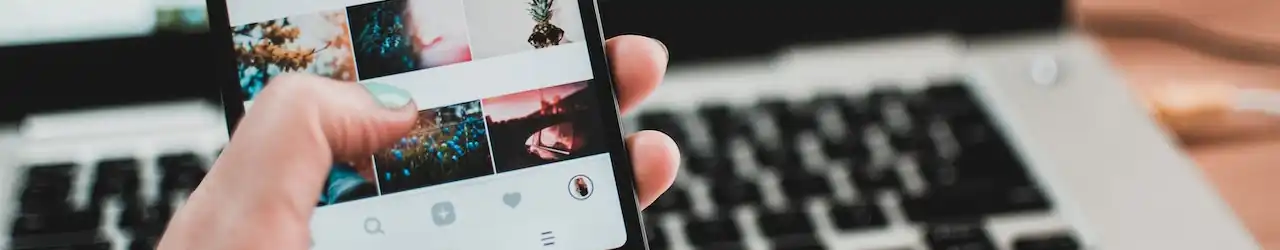
Best Practices for Mobile Responsiveness
Achieving mobile responsiveness goes beyond ensuring that a website simply looks good on smaller screens. It involves crafting a user experience that is specifically optimized for mobile users, who often have different needs and expectations compared to desktop users. Here are some best practices to follow:
1. Prioritizing Content and Navigation
When designing for mobile devices, it’s crucial to prioritize the most important content and navigation elements. Users should be able to access key information and navigate the site effortlessly, even on smaller screens. This means placing essential content, such as headings, calls to action (CTAs), and primary navigation links, front and centre on the mobile version of your website.
Consider the “thumb zone”—the area of the screen that is easiest for users to reach with their thumbs—when positioning these elements. A streamlined and intuitive navigation system helps users find what they need quickly, reducing frustration and improving the overall user experience.
2. Minimizing Load Times
Fast load times are a top priority for mobile users, who expect quick access to content. To ensure your website loads efficiently on mobile devices, it’s essential to optimize images, videos, and other media files. Compressing these assets without sacrificing quality can significantly reduce their size, leading to faster load times.
Additionally, leverage techniques such as browser caching, which stores certain elements of your website on users’ devices, and lazy loading, which delays the loading of images and videos until they are needed. These strategies not only enhance the user experience but also improve your website’s performance in search engine rankings, as speed is a crucial factor in search algorithms.
3. Creating Mobile-Specific Content
Mobile users often interact with websites differently than desktop users. They may be on the go, looking for quick information, or seeking a more streamlined experience. To cater to these behaviours, consider creating mobile-specific content that addresses the unique needs of mobile users.
For example, shorter articles, concise product descriptions, or simplified forms can make it easier for users to digest information and complete tasks on a smaller screen. Interactive elements, such as tap-friendly buttons or swipeable galleries, can also enhance the mobile experience by making it more engaging and user-friendly.
The goal is to provide content that is not only accessible but also tailored to the context in which mobile users are likely to engage with it.
4. Using Responsive Images and Videos
Images and videos are central to engaging web content, but they must be optimized for mobile devices to ensure a seamless experience. Responsive images and videos automatically adjust to the size and resolution of the device on which they are being viewed, providing a consistent visual experience across all screens.
This involves using techniques such as CSS’s max-width property or the srcset attribute for images, which allows the browser to choose the most appropriate image size based on the device’s characteristics. Similarly, responsive videos can be embedded using flexible containers that maintain the correct aspect ratio regardless of the screen size.
By ensuring that multimedia content is both responsive and optimized, you can enhance the visual appeal of your website while maintaining fast load times and a smooth user experience.
Common Mobile Responsiveness Mistakes
Designing for mobile devices requires attention to detail and an understanding of how users interact with websites on smaller screens. However, even experienced designers can fall into common pitfalls that negatively impact the mobile user experience. Here are some frequent mistakes to avoid:
1. Unreadable Text and Small Buttons
One of the most frequent issues with mobile-responsive websites is text that is too small to read and buttons that are too tiny to tap comfortably. When text is difficult to read, users may have to zoom in, which disrupts their browsing experience.
Similarly, small buttons or links can lead to frustration as users struggle to interact with the site, especially on touchscreens where precise tapping is challenging.
To avoid this, always use legible font sizes and ensure that buttons and interactive elements are large enough to be easily tapped with a finger. A general rule of thumb is to use at least 16px for body text and design buttons with ample padding to make them touch-friendly.
2. Slow Loading Times
Speed is a critical factor for mobile users, who often browse on the go and expect quick access to information. Slow loading times are a major deterrent, causing users to abandon a site in favour of a faster alternative. Common causes of slow load times include unoptimized images, heavy scripts, and excessive use of media files.
To improve load times, it’s important to compress images and videos, use efficient coding practices, and minimize the use of resource-heavy elements like animations or large background images. Additionally, consider using a content delivery network (CDN) to distribute content more efficiently and further reduce loading times.
3. Ignoring the Importance of Touch Gestures
Mobile devices are built for touch interaction, so designing with touch gestures in mind is essential for a seamless user experience. A common mistake is neglecting to incorporate touch-friendly features like swipeable carousels, tap-to-expand menus, or touch-sensitive buttons. Instead of relying solely on desktop-centric navigation methods, embrace the unique capabilities of mobile devices.
For example, using swipe gestures for image galleries or implementing hamburger menus that are easy to tap can significantly enhance the user experience. Additionally, ensure that interactive elements are spaced out sufficiently to prevent accidental taps, which can be frustrating for users.
4. Not Testing Across Different Devices and Browsers
With the vast array of mobile devices and browsers available today, it’s crucial to test your website across a variety of platforms to ensure consistent performance. A common mistake is assuming that a website that looks good on one device will look the same on all devices. However, variations in screen sizes, resolutions, and browser capabilities can result in unexpected issues.
To avoid this, conduct thorough testing on multiple devices, including smartphones, tablets, and various browser versions. Use emulators and real device testing tools to identify and resolve any inconsistencies in the website’s appearance and functionality. This ensures that all users, regardless of their device, have a positive experience on your site.

Mobile Responsiveness Take-Aways
Mobile responsiveness is a necessity in today’s digital landscape. As mobile devices become the primary means of internet access, having a mobile-responsive website is essential for improving user experience, increasing traffic, and boosting search engine rankings.
Designing for mobile responsiveness involves using responsive design techniques, considering mobile-specific design elements, selecting appropriate fonts and layouts, and thorough testing and optimization.
At Qwixby, we prioritize mobile responsiveness, ensuring that every website we create delivers an optimal experience across all devices.
What’s Next
If you’re looking to establish a robust online presence, stay tuned for our next post, where we’ll discuss Analytics and Tracking for your website.









